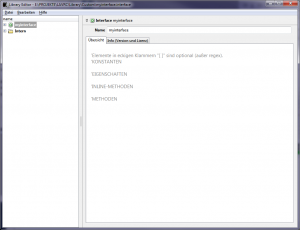Creating Libraries
General
Description/Turorial
There are the following types of libraries:
Create new library (IDE)
To create a library using the example of an interface, proceed as follows:
The interface will be created and appears in a new library editor window. In the list on the right you can edit the name and information of the interface. The interface name is the base name - always specified in Luna code (similar to Spi.[..]). By right-clicking on the interface name or subordinate entries left in the list, you can now create constants, properties, inlines, methods, etc.