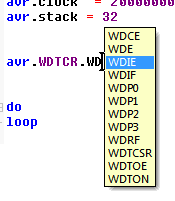Autocomplete
The editor of the Luna-IDE includes an autocomplete 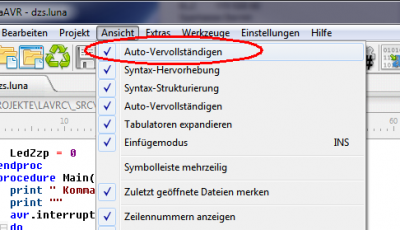 feature for numerous commands or controller-specific names and values. The auto-complete function works at the end of the typed string. Inside of a string no proposals are offered.
feature for numerous commands or controller-specific names and values. The auto-complete function works at the end of the typed string. Inside of a string no proposals are offered.
The string entered by the programmer is checked during entry. If a term is recognized, a proposal is given in grey colour which can be accepted with the TAB-key. If more than one suggestion is possible, three grey dots are displayed. After pressing the TAB-key a menu for selection of the appropriate proposal is displayed. Pressing the TAB-key again will confirm the selected proposal; the ESC-key will cancel the selection.
Almost all command-groups and their properties are implemented in the autocomplete feature. Also constant and register names predefined by the controller manufacturer are completely accessible for the programmer.