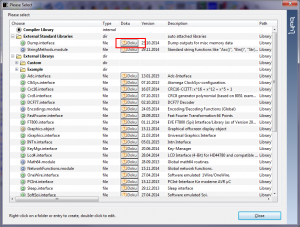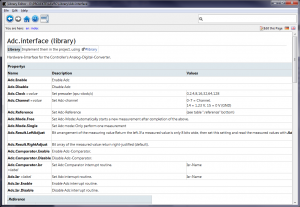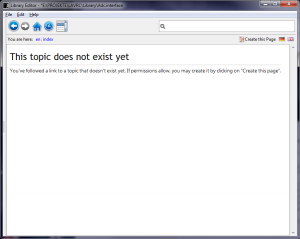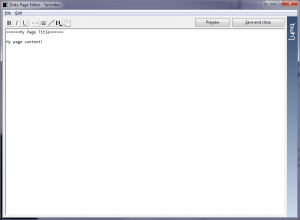Library-Documentary
The library documentary is stored in each library itself.
To show the documentary of a library click the button „doku“ from the library selection. The library editor will open in the documentation mode, which shows the documentation index page instead of the home page.
The index page:
With the national flags you can choose between different languages. If there is no page created yet, an appropriate notice page will be displayed:
By clicking „View Source“ to „create this page“ or „edit this page“, a page can be displayed or edited. The page will be deleted if it is stored empty.
Edit the contents of a page:
The description of the syntax can be found on the home page. The home page can be opened by clicking on the „Home“ button.