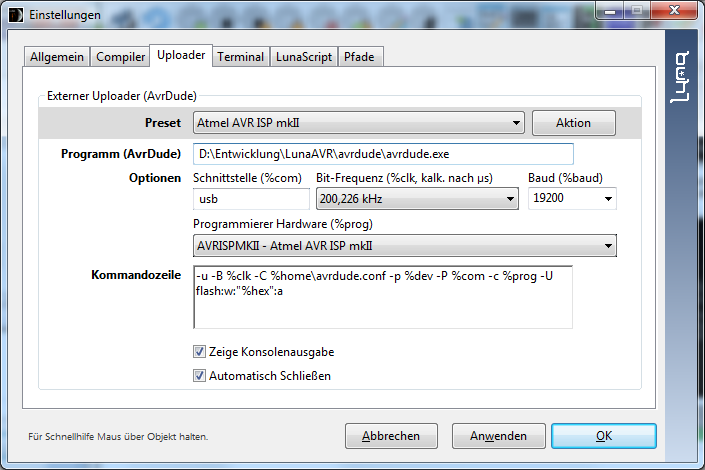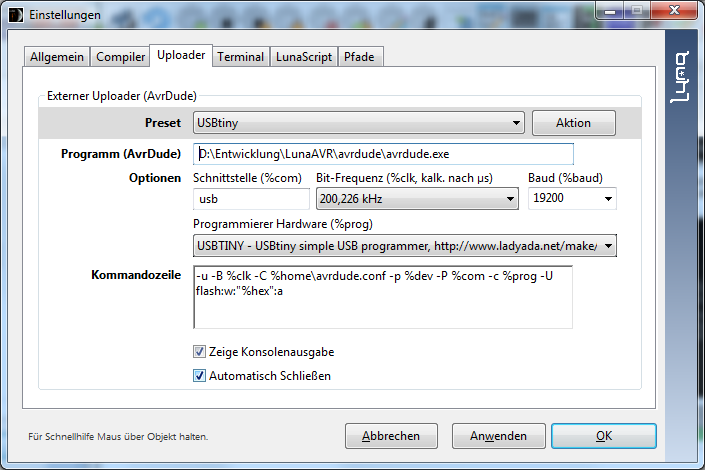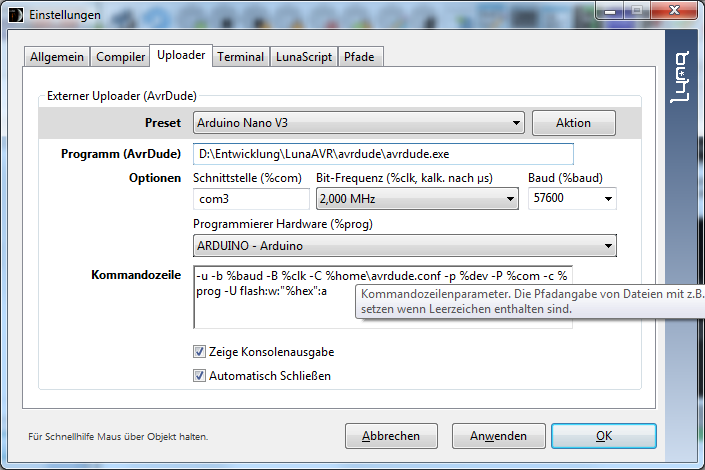Programmer/Uploader
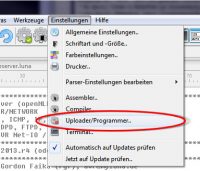 The used Programmer / uploader may be changed in the settings of Luna IDE. The Luna IDE binds the software Avrdude to upload compiled files. All supported by avrdude programmer can therefore be used.
The used Programmer / uploader may be changed in the settings of Luna IDE. The Luna IDE binds the software Avrdude to upload compiled files. All supported by avrdude programmer can therefore be used.
The setting requires the correct setting of the program file, the used interface eg „com1“ or „usb“, the programmer and the transmission speed. The Luna-IDE provides only a simplified options for the user configuration. For more information, please refer to the documentation for avrdude.
AvrDude and USB
When using the USB interface to install libusb and the subsequent registration of the programmer with libusb is necessary for avrdude.
There is one exception. If a programmer used operating over a com port, such as mySmartUSB light or the bootloader for Arduino Nano V3 and MEGA2560 must be installed no libusb. But for a avrdude version must WITHOUT libusb support was compiled to be used.
Examples
Atmel AVR ISP mkII
Settings for Atmel AVR ISP mkII
-u -B %clk -C %home\avrdude.conf -p %dev -P %com -c %prog -U flash:w:„%hex“:a
If not, enter the absolute path to avrdude executable:
mySmartUSB light
Settings for mySmartUSB light (where the interface is from the adapter):
-u -B %clk -C %home\avrdude.conf -p %dev -P %com -c %prog -U flash:w:„%hex“:a
mySmart MK2
Settings for mySmart MK2, with AVR910/AVR 911 Protokoll.
See also: Website of the manufacturer
-u -B %clk -C %home\avrdude.conf -p %dev -P %com -c %prog -U flash:w:„%hex“:a
USBTiny
Settings for USBTiny:
For drivers, firmware and installation see also:Website LadyAda
-u -B %clk -C %home\avrdude.conf -p %dev -P %com -c %prog -U flash:w:„%hex“:a
Arduino Nano V3
Settings for Arduino Nano V3:
-u -b %baud -B %clk -C %home\avrdude.conf -p %dev -P %com -c %prog -U flash:w:„%hex“:a
Arduino MEGA2560
Settings for Arduino MEGA2560:
-u -b %baud -B %clk -C %home\avrdude.conf -p %dev -P %com -c %prog -U flash:w:„%hex“:a
USBasp
Settings for USBasp from Thomas Fischl:
For drivers, firmware and installation see also: Website Thomas Fischl.
-u -B %clk -C %home\avrdude.conf -p %dev -P %com -c %prog -U flash:w:„%hex“:a